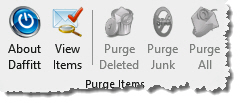The Daffitt Outlook 2010 CS Add-In is the C# implementation of the Visual Basic version of the Daffitt Outlook 2010 Add-In.
OfficeApps - Outlook Add-in
This Add-In is used to manage the deleted and junk email folders of multiple email accounts. Instead of having to view and purge deleted emails from each of many email accounts one at a time, with the Daffitt Technologies Outlook 2010 CS Add-In, you can view and purge, only the deleted emails, or purge only the junk email items, or purge ALL deleted and junk emails at one time; all in one place.
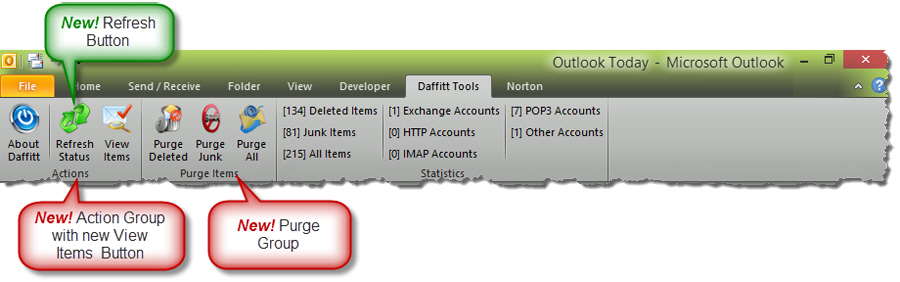
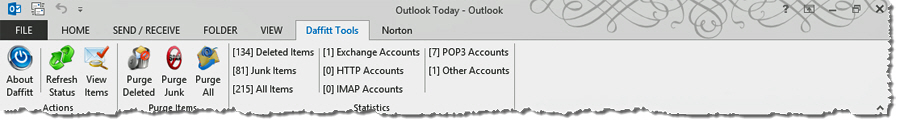
As you can see from the images above, this add-in works in both Outlook 2010 and 2013.
Action Group:
The Actions group now contains the About Daffitt button, which displays the about dialog shown below, the View Items button, and the new Refresh Status button, which is used to re-calculate an updated count of all statistics.
Purge Items Group:
The Purge Items group consists of buttons for executing commands related only to the purge functions. This makes it easier to "avoid" these buttons until you are sure you want to click on them.
Statistics Group:
Finally, The Statistics group shows the number of deleted items, junk items, and all items combined that are found in your accounts. This group also shows the number of each of the various types of email accounts that you are managing as well.
View Items Button:
The View Items button displays a dialog that shows all of your email accounts and the number of deleted and/or junk items in those accounts:
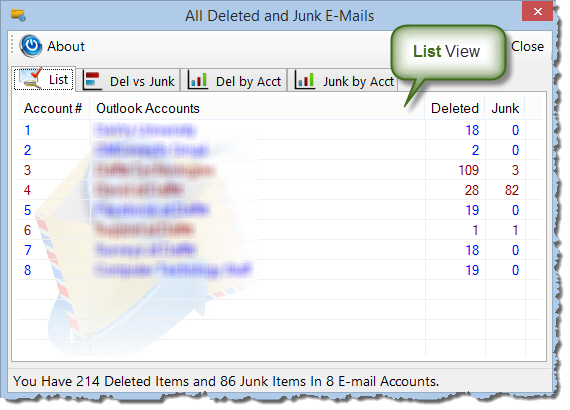
Purge Buttons:
The Purge Deleted button allows you to purge all of the deleted items from all of your deleted items folders. When you click on this, or the Purge Junk, or Purge All button, you will see the following prompt (customized according to the button you clicked on):
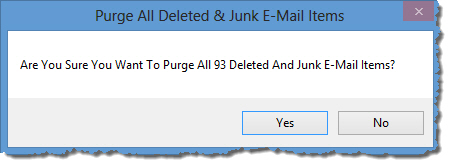
If you answer No to this dialog, you will be prompted with this response:
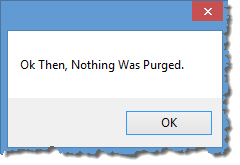
Purge Complete:
Once you have answered "Yes" to the preceding "Are You Sure…" message all items in that category (deleted, junk, or all) will be permanently purged from your computer, and the associated button(s) will be dimmed out and disabled to indicate that there are no items in those particular folders: